QScan Verify
Quality Control Player with HDR, comparison, scopes, and more
QScan Verify is a desktop app built for manual & automated QC, with HDR playback up to 8K and industry first tools such as comparative-analysis and visual data timeline.
An introduction to QScan Verify
Playback Any Format, Any Frame Rate
Verify’s Player supports all industry-standard containers and codecs, as well as the majority of less common formats.
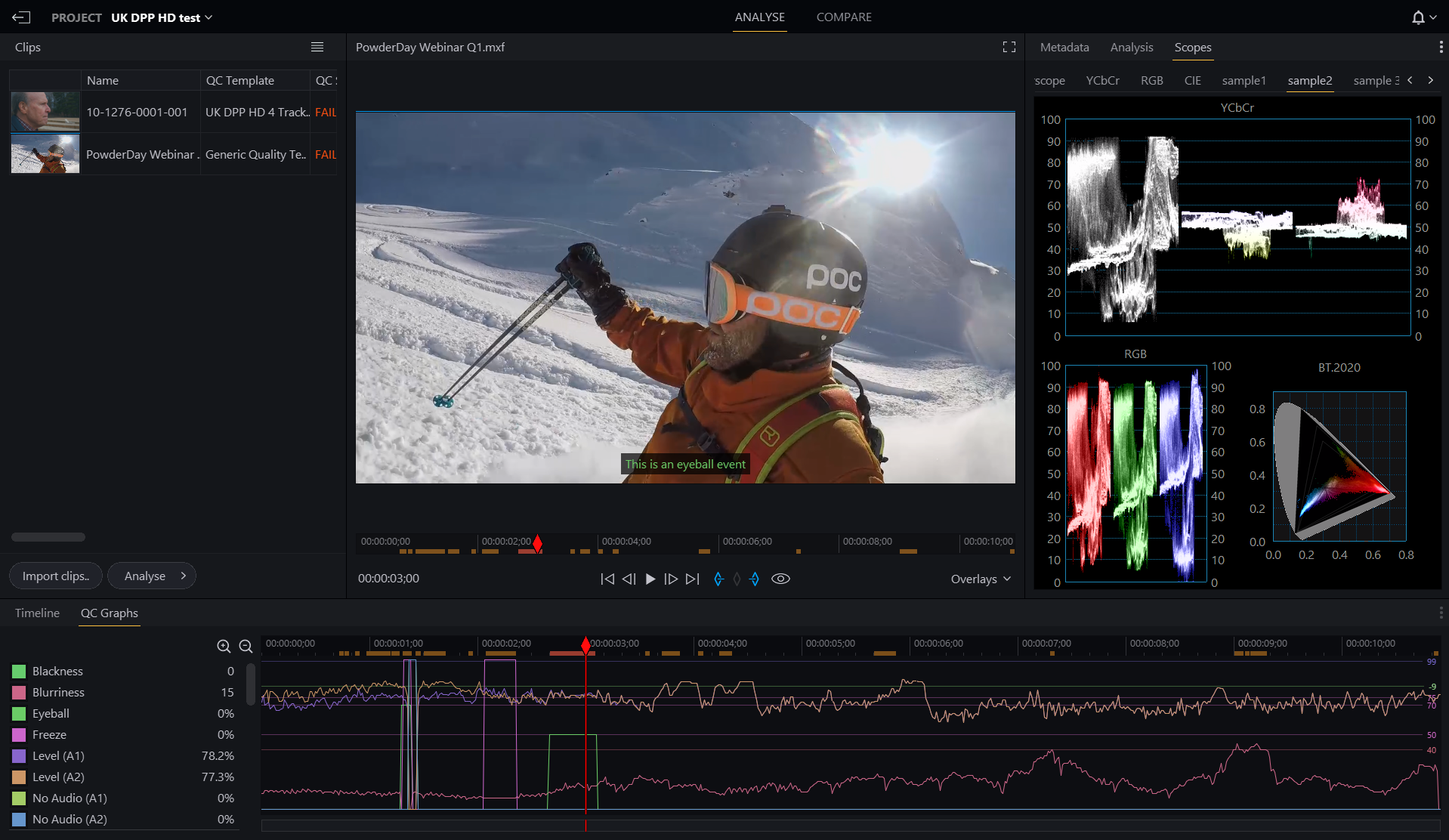
Detailed Event Timeline
Every QC event is displayed on a clear and intuitive graph timeline, enabling the user to easily jump to points of interest and focus on trouble-spots at a quick glance.
Visual Comparative Analysis
Verify’s ‘Comparative Analysis’ feature makes it simple to find the differences between two clips, with an intuitive graph timeline that shows the points at which the two clips differ.

Auto and Manual QC Events
While machine-detection can catch almost every issue, there’s always a need for a visual inspection. Verify makes it easy to manually add ‘eyeball’ events to a report.
SDR & HDR
Verify supports Standard and High-Dynamic Range playback, as well as a full range of colour spaces.
SDI / HDMI Outputs
Playback to an external reference monitor via Blackmagic Design, AJA or Matrox hardware, as well as HDMI output.

Comprehensive Scopes
Inspect common video levels with a full range of high-definition broadcast scopes, supporting all colour-spaces up to ACES.
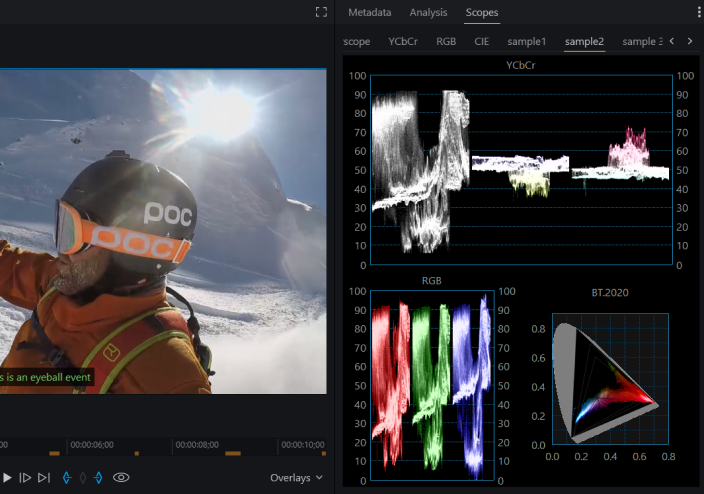
Dead Pixels
Easily discover potential dead pixels with the dynamically selectable dead pixel marker overlays.
Watchfolders
Configure watchfolders to automate your QC workflows.
Comprehensive reports
Get actionable video insights with reports in HTML, PDF, JSON, and CSV—designed for seamless analysis and sharing.
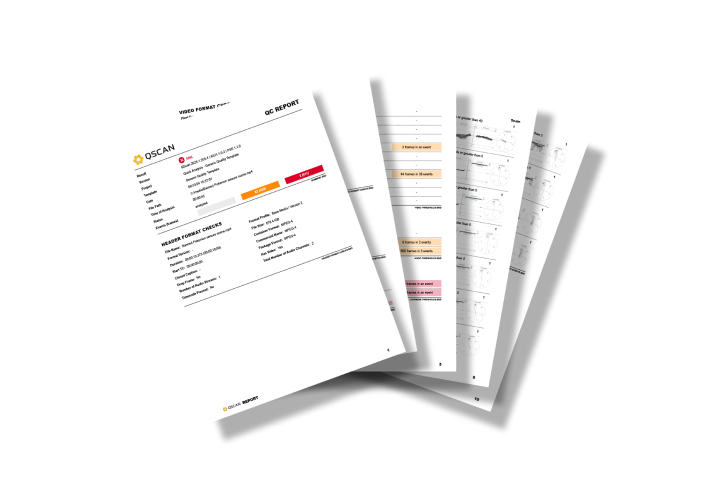
Additional Features
Our video analysis application includes various advanced features. These tools are designed to enhance your analysis and provide deeper insights into your video content.

Zeb Chadfield
Founder | The Finish Line
"We switched to QScan because the LWKS team had more passion and bigger plans for their Video QC Platform than other providers and their support is 100% top-of-market."
Frame accurate playback
Precise playback controls enable the user to inspect each analysed parameter frame by frame.
Partial analysis
Analyse only part of your clip by selecting the In and Out markers in the timeline.
Safe Zone Overlays
Toggle the display of safe zone overlays with action safe and title safe areas.
Viewing LUTs
Apply custom LUTs or explore colour treatments with a range of presets.
One QScan, Multiple Operators
An unlimited number of Verify clients can be connected to a single QScan server install.
Directly Access Reports
PDF format QC reports can be easily accessed within the app.