Deep Insight
Zero Hassle
QScan takes the leg-work out of the quality check process with easy-use delivery templates, powerful automation and comprehensive reporting.
Smart. Simple. Flexible.
QScan delivers a comprehensive quality control solution that is intuitive, adaptable, and compliant with major industry standards, ideal for diverse and evolving media environments.
Friendly web-based UI
Streamline complex processes with a highly visual amd intuitive UI that runs in your web browser.
QC anywhere, any size
Run on-premise, in the cloud, or in hybrid environments. Scalable for growing workflow environments.
Industry approved
Meets delivery standards for Netflix, Apple, HBO, Disney+ etc., and many global broadcasters, including NHK, Canal +, TV5, JCOM, M6, COMCAST.
Flexible Plans
QScan has several versions, each with different capabilities, available as monthly and yearly subscription, or as a perpetual license.
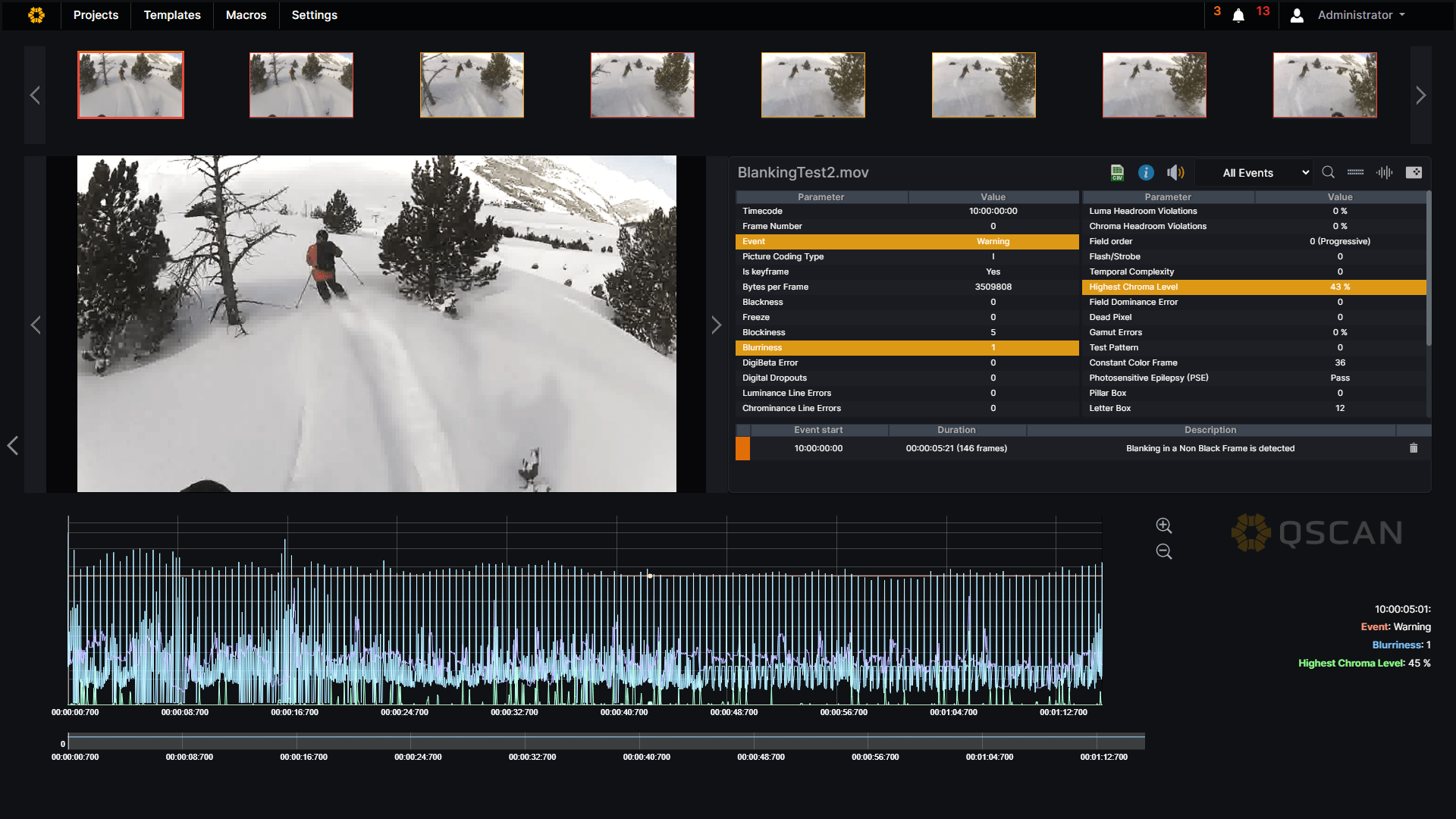
Comprehensive Analysis
QScan provides a detailed and versatile analysis platform capable of managing a wide range of media formats and codecs, offering advanced HDR support and enabling comparative analysis.
Versatile Files and Formats
QScan can handle hundreds of codecs and containers, including advanced options such as IMF and DCP packages.
Detects all Common Issues
With over 125 QC checks, QScan thoroughly scans for widespread technical faults in video and audio, enhancing overall media reliability.
HDR Analysis and Reporting
Support for Dolby Vision, HDR10, HD10+ and HLG. Analysis of HDR metadata. Video analysis with MaxFALL, MaxCLL and gamut, with colour space information display in a CIE diagram.
Comparative Footage Analysis
Allows comparison of two or more files to find differences in any detected parameters. Quickly and easily spot where differences occur, and to what extent.
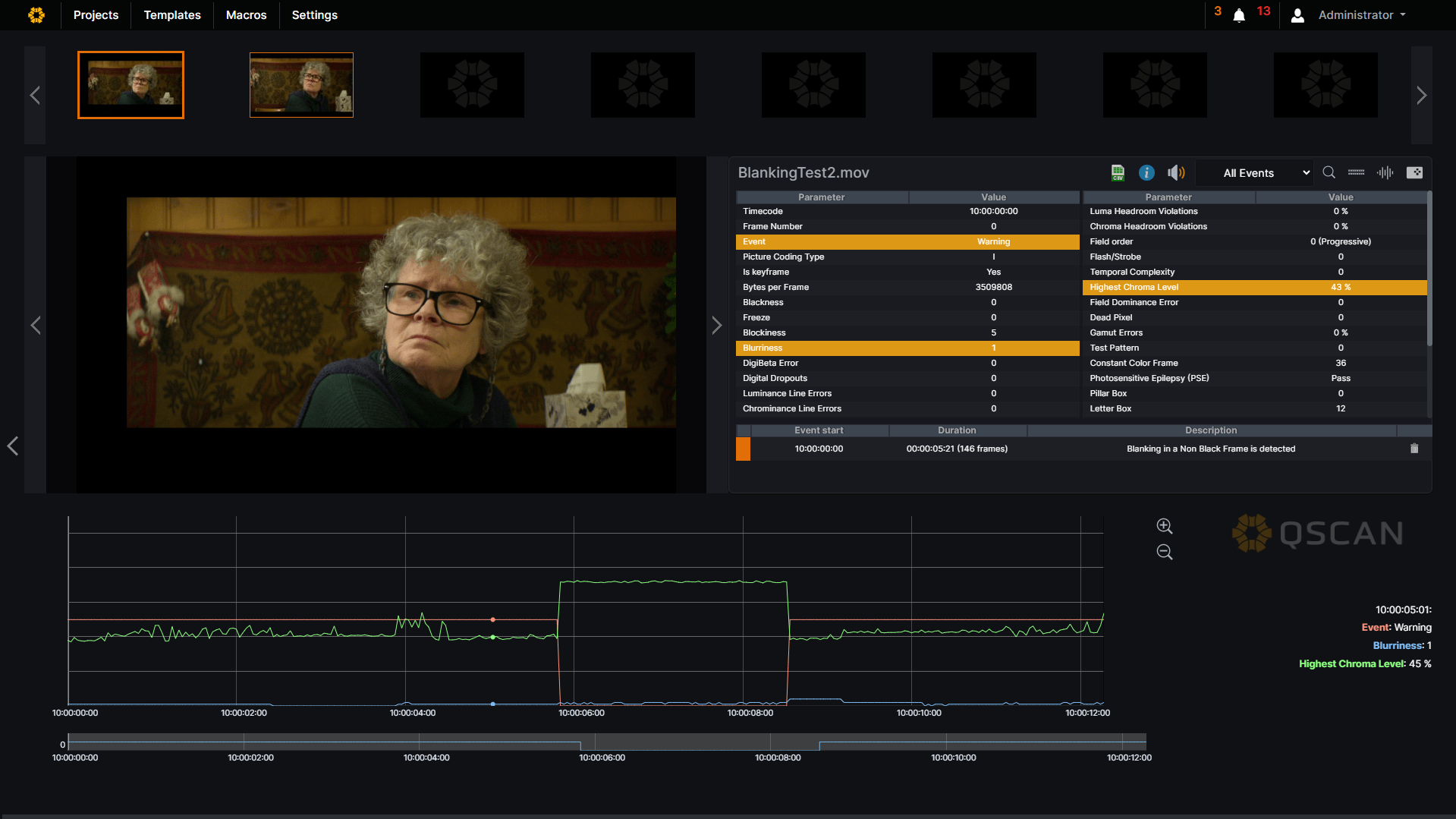
Streamlined Operation
Optimise quality control workflows by combining advanced analysis features and customisable settings to boost productivity and ensure high-quality media delivery.
Powerful Templating
Ready-made templates for key industry delivery packages including Netflix, UK DPP HD, Amazon, HBO and Discovery, with the facility to define, save and share custom templates.
Single Pass Analysis
QScan only needs to perform file-analysis once. So, even if your threshold values for triggering events (alerts) change, the files need not be analyzed again.
Advanced Timeline Inspection
The timeline view will allow you to inspect your results, and behavior of all parameters frame by frame throughout the whole file.
Faster Results with Quick Analysis
No time? No problem! Perform ‘on the fly’ file-checks with the Quick Analysis option.
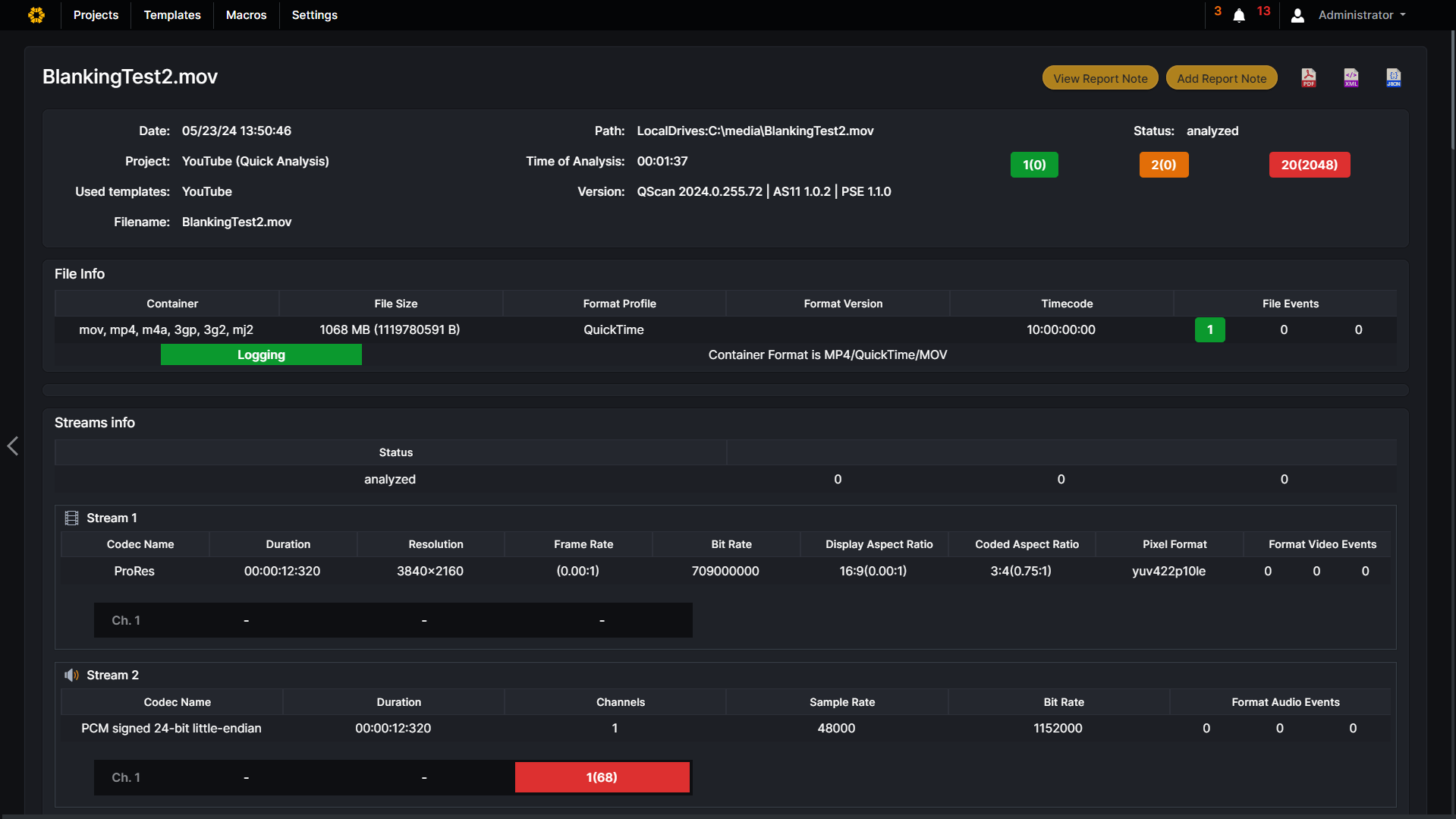
Streamlined Operation
Intelligently automate and integrate media workflows, providing comprehensive tools for process automation, seamless system integration, detailed reporting, and proactive communication, enhancing overall operational efficiency.
Powerful Macro System
Perform complex multi-step processes, both manually triggered and automated.
Flexible API
Straight-forward RESTFul API for seamless integration with third-party applications.
Reporting
Providing reports in several different formats, such as HTML, PDF, XML or Json
Email Notification
Permission-based notifications based on custom settings.
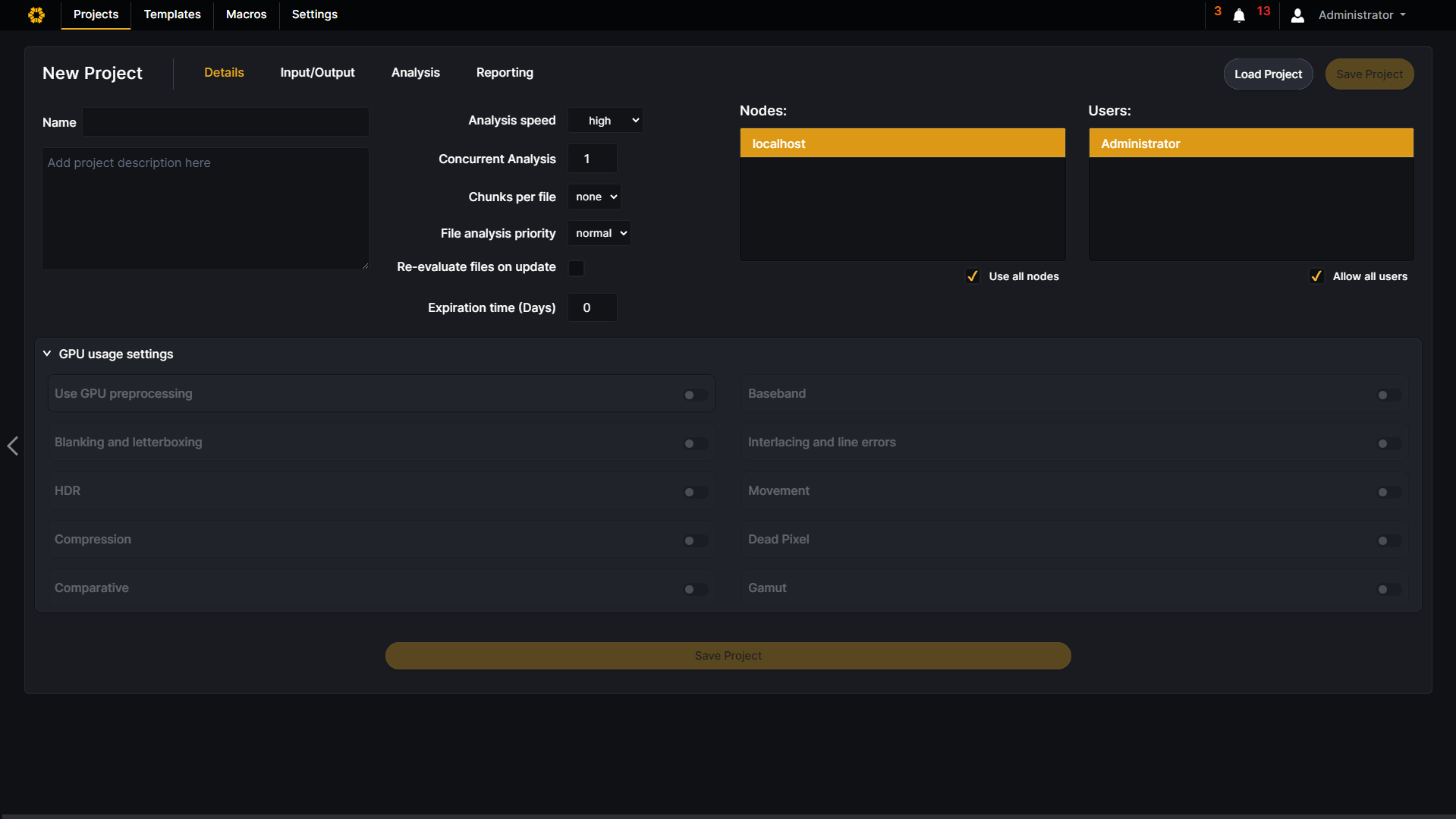
The Rest of the Best!
Browser based
The web based software allows operation from any browser from local network or even remote locations.
Overview page
With the new main page, you can keep track of the status of the running jobs, queued jobs, finished jobs, and even cancelled jobs.
Format checks
Guarantee compliance of your media format by using our header, video, audio, MXF and HDR format checks.
Perpetual quality
Verify that content is free of perceptual quality artefacts, such as black frames, freeze frames, blurring, digital drops, interlacing
Ready-made templates
Pre-defined templates are available for compliance to a broad range of common and industry-standard delivery specifications.
Custom templates
Easily create new templates from scratch or by modifying existing templates to accommodate your delivery needs.
User management
Allow unlimited users to access your QScan system, providing different access permissions based on different profiles.
Modes/Scaling
One file at a time is not enough? Scale up your system efficiently by adding more simultaneous files, or additional worker nodes.